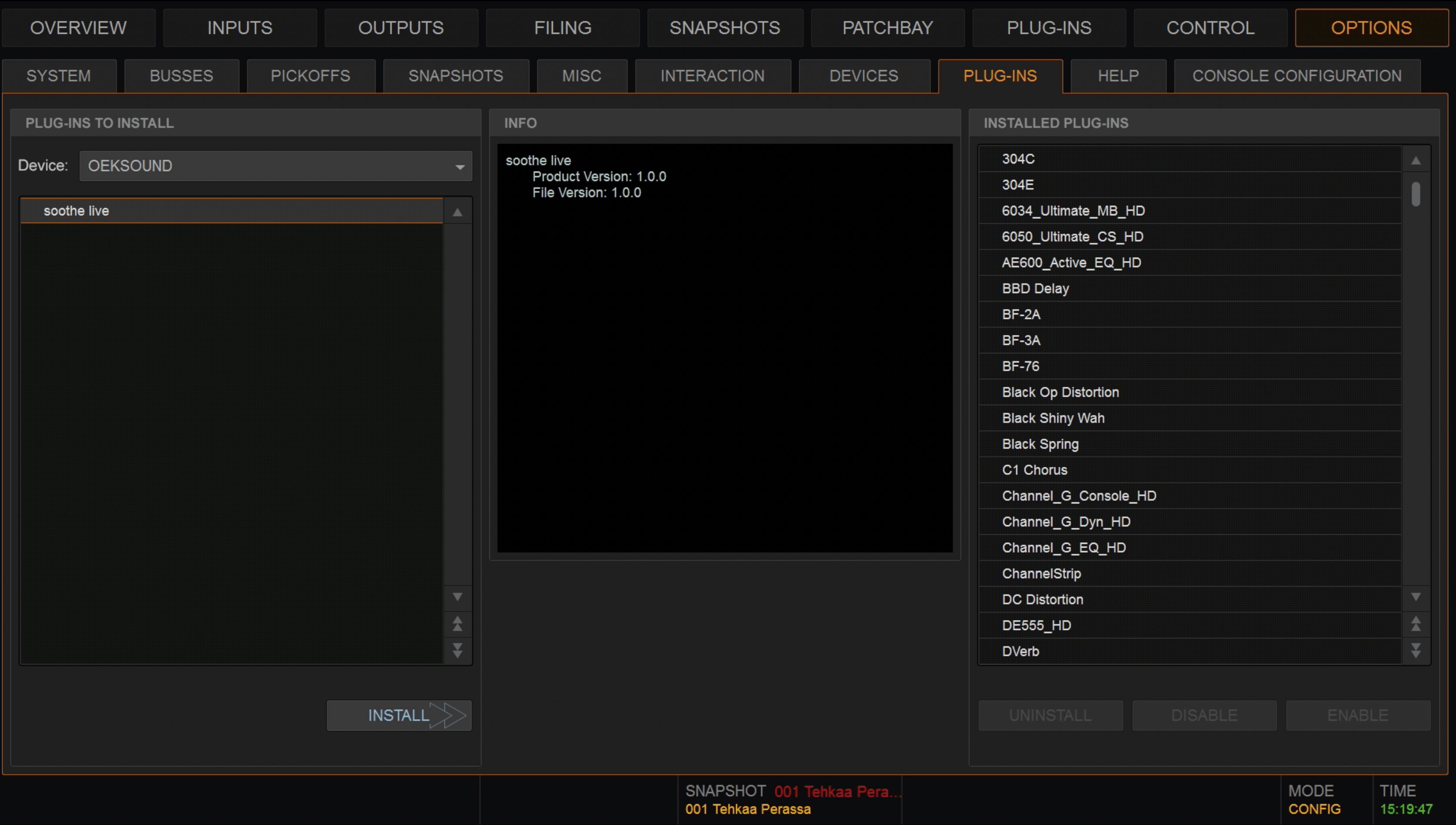Install Soothe Live onto S6L
How to install Soothe Live onto a Venue S6L console
- Download the latest Soothe Live installer from our download page.
- Unzip the Soothe Live installer.
- Copy the AAX Plug-Ins folder in its totality to the root of the USB drive, as shown in the picture below.
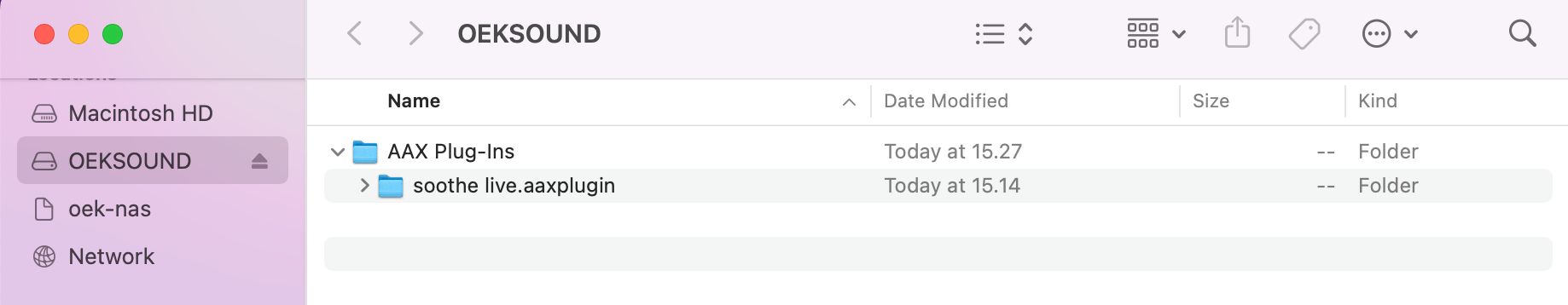 4. Insert your iLok and the USB drive into the VENUE system.
5. Switch the VENUE S6L system to the CONFIG mode.
6. Go to the OPTIONS page and select the Plug-Ins tab.
7. Select Soothe Live plug-in from the “Plug-Ins to Install” page and click INSTALL.
8. When installed Soothe Live is ready for use.
4. Insert your iLok and the USB drive into the VENUE system.
5. Switch the VENUE S6L system to the CONFIG mode.
6. Go to the OPTIONS page and select the Plug-Ins tab.
7. Select Soothe Live plug-in from the “Plug-Ins to Install” page and click INSTALL.
8. When installed Soothe Live is ready for use.