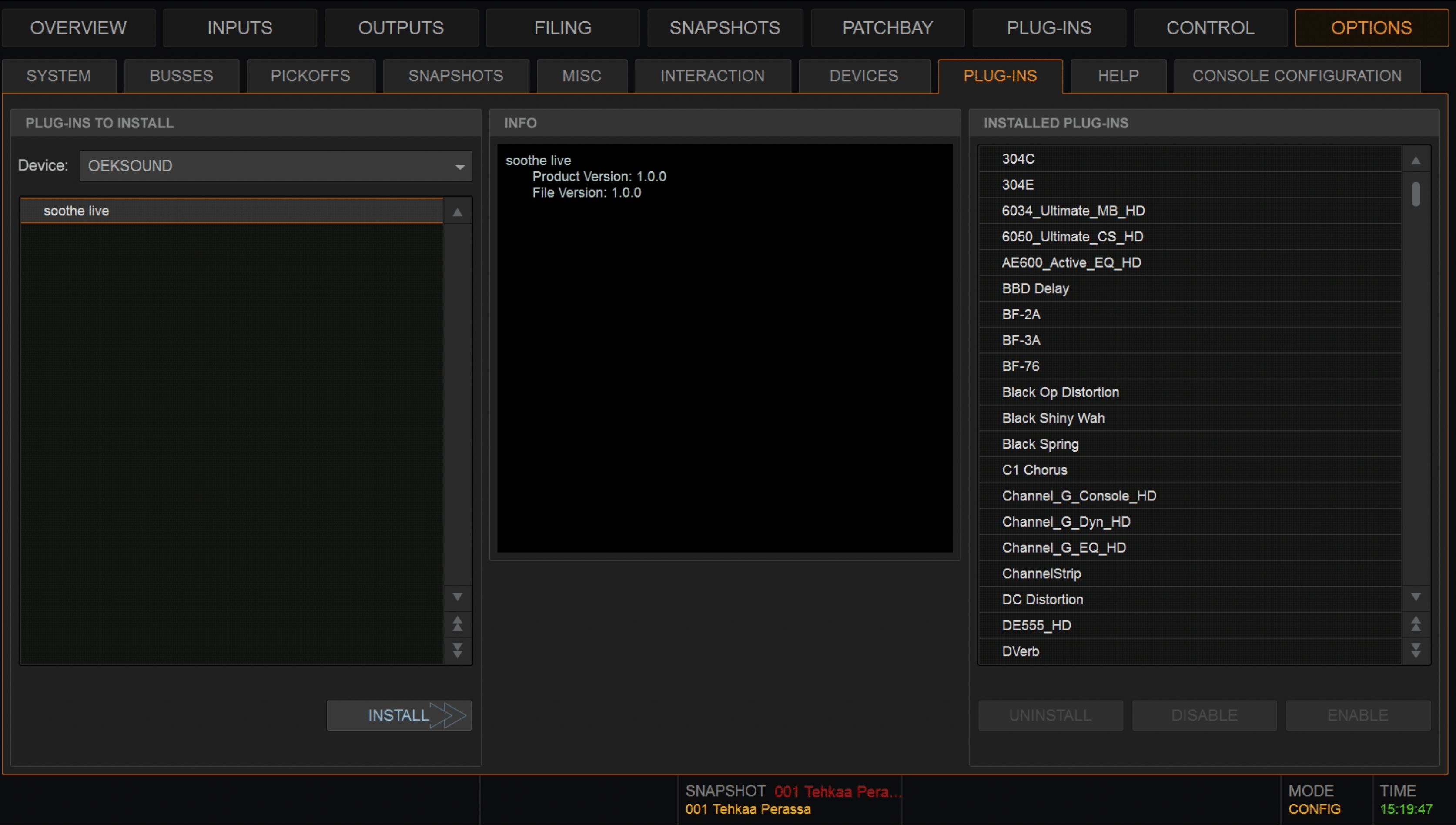support / Live
Install Soothe Live onto S6L
- Download the latest Soothe Live installer from our download page.
- Unzip the Soothe Live installer.
- Copy the AAX Plug-Ins folder in its totality to the root of the USB drive, as shown in the picture below.
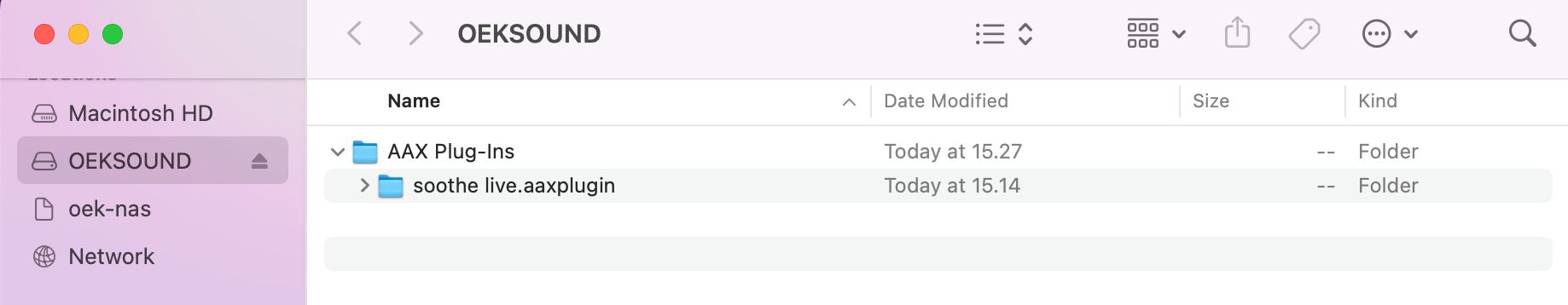
- Insert your iLok and the USB drive into the VENUE system.
- Switch the VENUE S6L system to the CONFIG mode.
- Go to the OPTIONS page and select the Plug-Ins tab.
- Select Soothe Live plug-in from the “Plug-Ins to Install” page and click INSTALL.
- When installed Soothe Live is ready for use.