
spiff
cut or boost transients where it matters
- Remove mouth clicks and other subtle noises
- Add clarity and expression to instruments
- Push sounds forward or back in a mix without affecting their volume
- Add dynamics and detail to an over-compressed mix
your download should start shortly...
You're downloading spiff (1.4.4) for macOS.
Download not starting? Try an alternative download link.
If you're still having trouble, please refer to our support page.
your download should start shortly...
You're downloading spiff (1.4.4) for Windows.
Download not starting? Try an alternative download link.
If you're still having trouble, please refer to our support page.
Includes a fully featured 20-day trial.
Other downloads • Technical specifications • Manual • Manage rent-to-own subscriptions

take control of your transients
Spiff is an adaptive transient processor that lets you cut or boost transients with great detail. Spiff analyzes the incoming signal and recognizes when and where transients appear adaptively. Its time- and frequency-specific controls let you take charge of your transients, no matter how big or small. Spiff’s unique approach to transients opens up possibilities not usually associated with transient control.
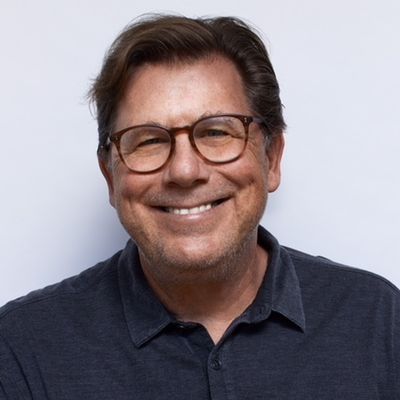
Spiff is really one of a kind. It takes a completely new approach to transient design and I immediately found great uses. I’m actually going to remix a percussion project I’m doing so I can add Spiff. It’s that good.
Alan Meyerson
Hans Zimmer, James Newton Howard, John Powell
read more testimonials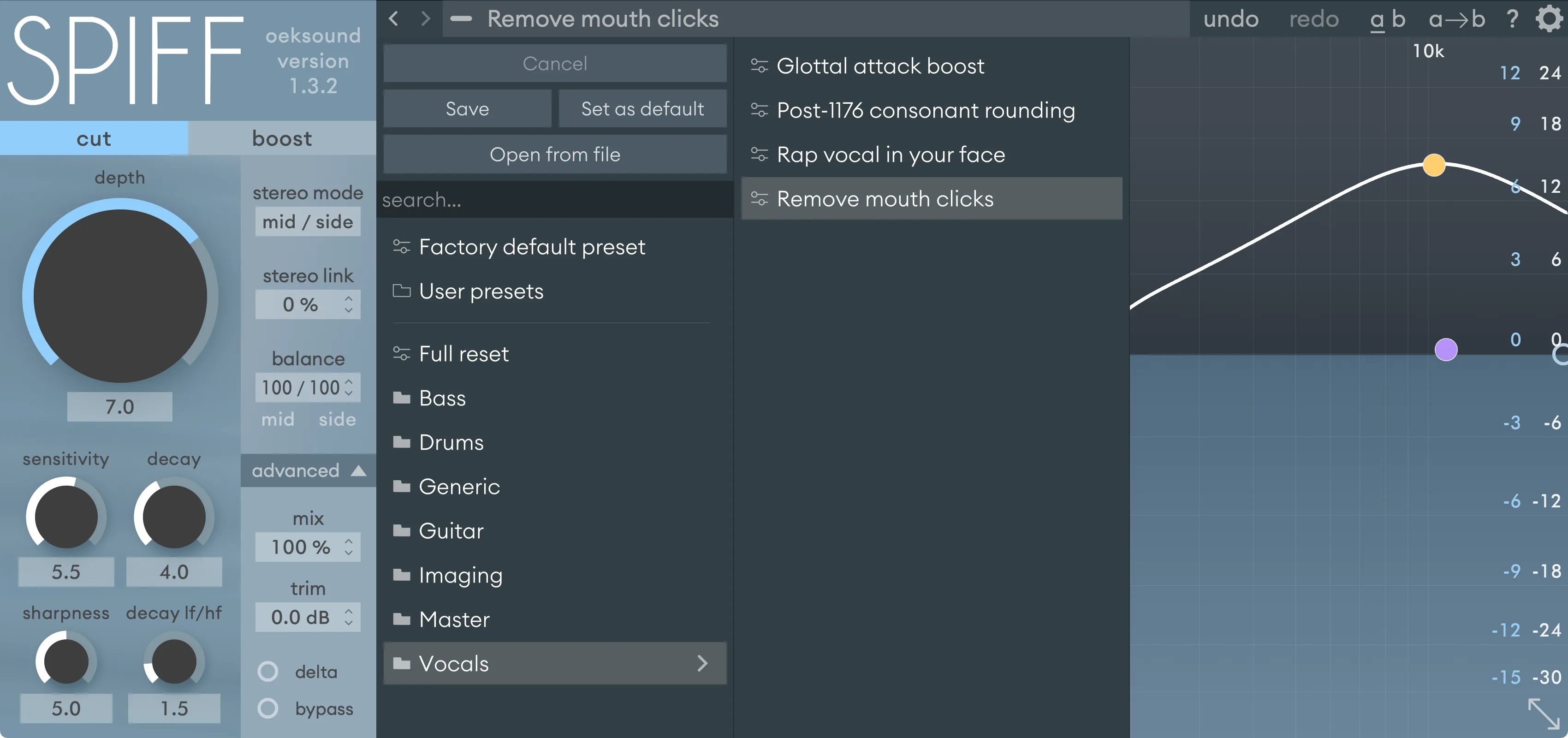
hear spit? use spiff
Originally Spiff was designed to remove mouth clicks in vocal recordings. Mouth clicks occur when a vocal is recorded close to the microphone and often become an issue when high frequencies are boosted, and compression is added. Use Spiff to save time when editing vocals, voiceovers, and podcasts.
spiff it up
Engaging the boost mode transforms Spiff into a powerful transient enhancer – adding attack to drums and other rhythm material. However, Spiff’s adaptive approach gives you additional control over which transients to boost and in which frequency area. Boost fundamentals on drums without additional boominess or bring any sound to the front of a mix without increasing their RMS level.

The best thing about digital recording can sometimes also be the worst. The accurate capturing of transient information can be fatiguing and indeed painful to listen to. Analogue tape used to round the edginess of transients off and make them creamy and lovely to listen to, now Spiff does a similar job (and so much more!), oeksound have another winner on their hands, it's all over my new mixes.
Rik Simpson
Coldplay, Jay-Z, Portishead
read more testimonials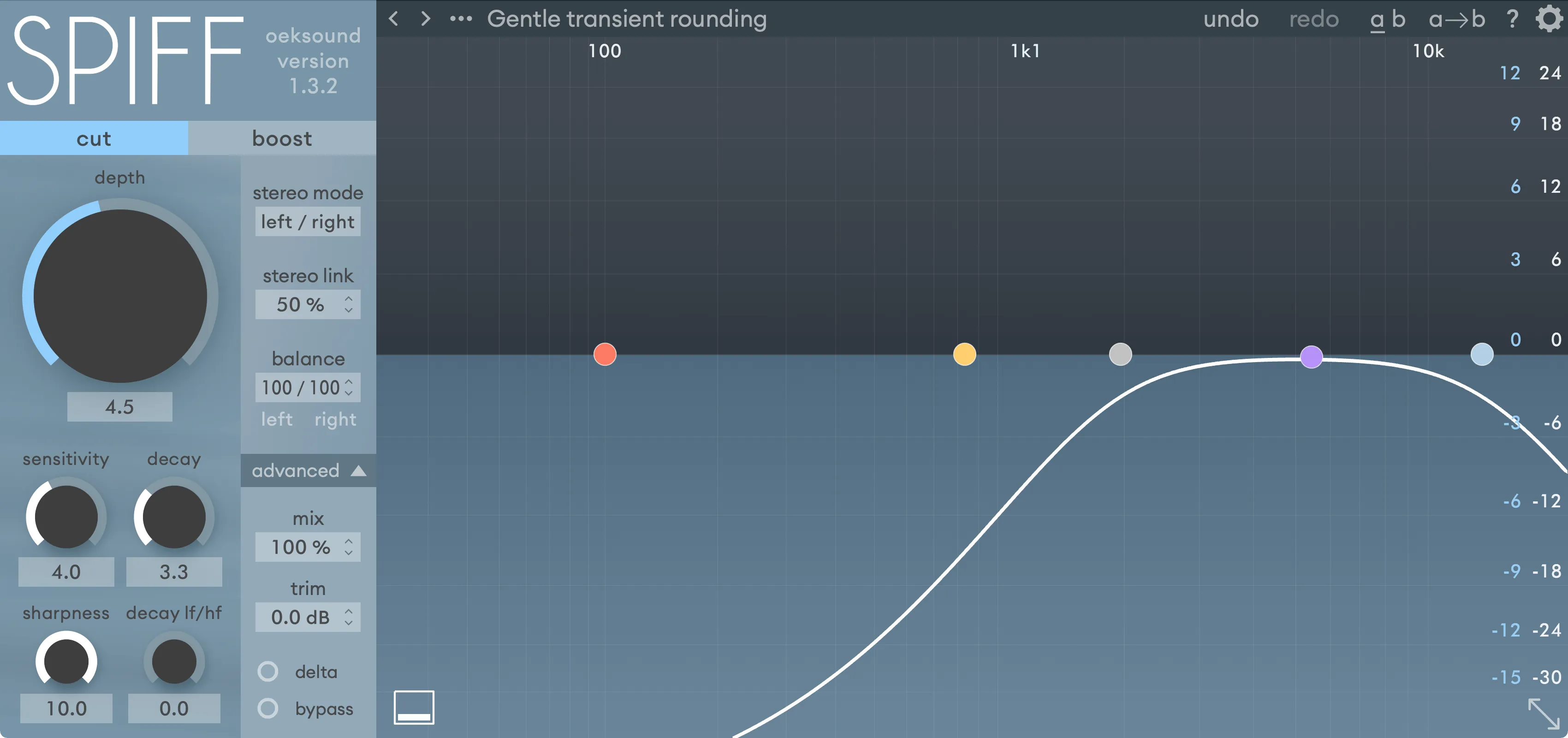
cut it out
In addition to mouth clicks, Spiff’s detailed transient recognition offers a number of other mixing solutions: Soften the pick attack of a guitar recording while retaining the top-end shimmer or soften transients over a whole mix, similar to tape saturation. For more extreme applications: make an electric bass sound fretless, or create room mics out of overheads.
no bands means no artifacts
Where traditional transient shapers work as compressors and envelope shapers over one or more bands, Spiff approaches transients differently. It analyzes the incoming signal using spectral analysis and applies cuts or boosts using dynamic filters. Spiff does not use any crossovers in the process, which eliminates any possibility of crossover artifacts that can occur in multiband transient processors.


...an intriguing and very modern plug‑in that allows unprecedented levels of manipulation over the transient information in your audio.
read review
It’s another winner from oeksound. A versatile, effective transient processor that you won’t know you need until you try it, and then you won’t be able to go back!
read reviewtechnical specifications
Windows 7 - 11 (no ARM support)
64-bit VST, VST3 and AAX (Pro Tools 11 and up)
Mac OS X 10.14 (Mojave) – macOS 26 (Tahoe) *
* Apple Silicon Macs supported; Intel support up to macOS 15 (Sequoia).



VST is a trademark and software of Steinberg Media Technologies GmbH.
iLok
iLok account and iLok License Manager installation required. iLok dongle is not required. Online access required for the initial activation of the product and trial. One license allows activation of the product on 2 machines. Licenses are valid for both Windows and macOS platforms.
Optional hardware accelerated rendering: OpenGL 2.1 or newer support on the graphics card chipset, with latest graphics card drivers provided by the card vendor.
Please ensure system and DAW compatibility by using the free, fully featured trial license before committing to purchasing a full license. All purchases are final.
try before you buy
We encourage you to explore using Spiff creatively. Fuel your inspiration by adding Spiff to a track and learning what it reacts to. The integrated tutorial and presets will get you up and running in no time. Download Spiff and try it out for 20 days without any limitations.